Printing Bulk Mail Request Email as PDF
1. Use the Bulk Mailing Request tool to submit your request
2. Almost immediately, you will receive an email that is the entire request
3. Open that request email, then use the Gmail print feature by clicking Printer icon to the upper right of the email screen
![]()
4. Make sure the printer Destination is set to Save as PDF
NOTE: these are Windows 11 printer settings. Your computer print settings might look different.
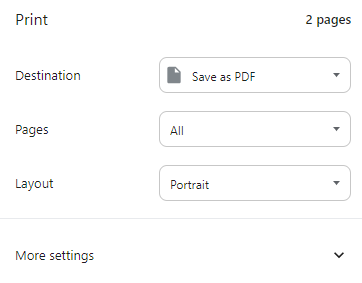
5. Click Save
6. Email your senior officer (Vice-Chancellor or Dean) with the bulk mail PDF attached to request approval
7. If approved, email announce-request@umail.ucsb.edu with the entire bulk mail memo PDF attached (request + approval)
