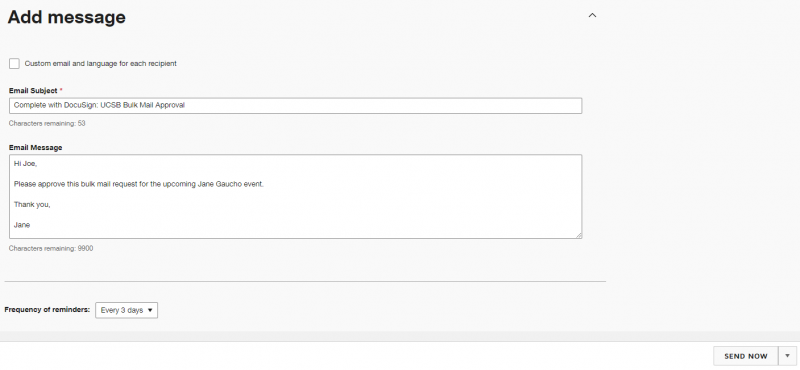Bulk Mail DocuSign Administrative Approval
1. Follow steps 1 through 5 of the Bulk Mail Digital Administrative Approval
2. Login to UCSB DocuSign
3. Drag and drop the PDF into this box highlighted in red
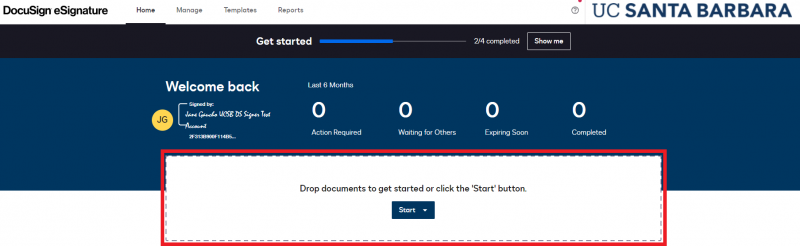
4. In the following Add Recipients page, check the box for Set signing order and click Add recipient
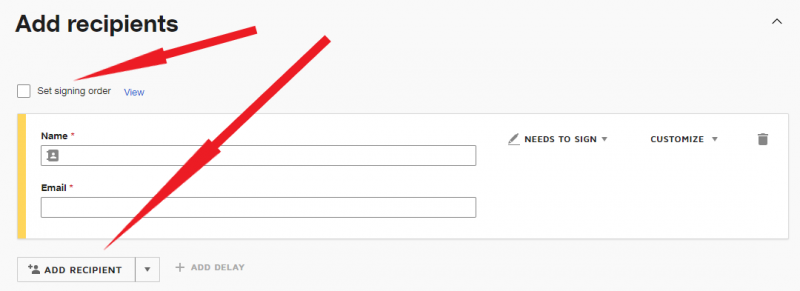
5. Enter the name of your senior office (Vice-Chancellor or Dean) in the NEEDS TO SIGN section and select it. Their email address should automatically load in the EMAIL field. If it doesn't, manually enter it.
6. Enter U-Mail Announcement Requests in the NAME field for the RECEIVES A COPY section and manually enter the address announce-request@umail.ucsb.edu in the EMAIL field.
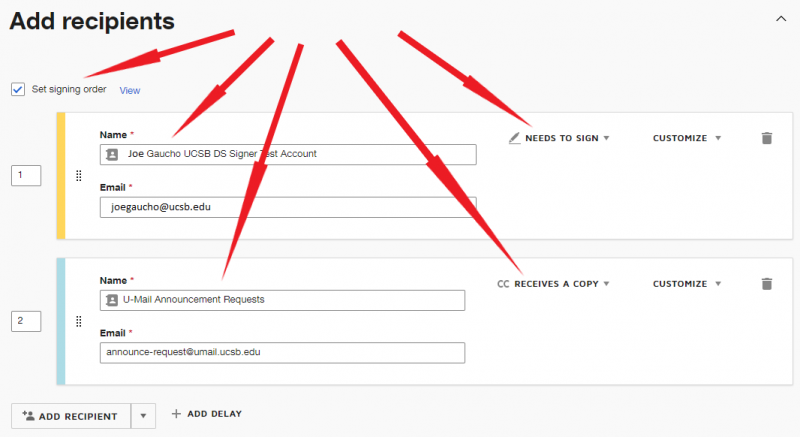
7. Add your message to the approver and set the Frequency of Reminders, and click Send Now